Bible Study Software–Powerful Stuff!
Are you taking advantage of the very powerful Bible study tools that can be downloaded to your computer? Would you be interested in learning about some of the things they can do? (Part 1 of 2)
Hopefully, you have noticed that the by-line of this blog site is, “Encouraging you to grow strong in Christ!”
There is no way that we can grow strong in Christ unless we are willing to become strong in God’s Word.
In this post, I want to encourage you to learn how to make full use of one of the excellent Bible study software tools. There are several available, and my understanding is that they are all very powerful. Some of the really great ones are free.
I have been told that “E-Sword” is a great program, though I have never used it myself. If you want to investigate “E-Sword” here is their home page: http://www.e-sword.net/features.html
I personally have used what is known as “OLB” or the “Online Bible.” The name is a bit misleading. It was originally produced in the days before the Internet. It is not a program that you use while on the Internet. It is a program, like “E-Sword” that you download and use on your local computer.
If you like, you can download the OLB “starter pack” here to get started:
http://www.onlinebible.net/programs.html
After you have downloaded and installed the starter pack, you can download many more translations, commentaries, Bible dictionaries, and other tools that will become part of the program and make it more powerful.
The program has several wonderful features, but let me mention a few that may “whet your appetite.”
Compare Several Translations at One Time
Currently I have about 18 different translations. Usually I only compare 3 or 4 at a time. Many of these are free downloads (such as the King James, the American King James, The Bible in Basic English, the 20th Century Bible, and The World English Bible), but some require a small fee to register and unlock the version (such as the NASB, the NIV, the Amplified, the New Living Bible, the ESV, and the Holman Christian Standard Bible). The ability to use these translations in personal Bible study via the Online Bible is well worth the small fees.
There are several ways to compare the translations, but here is one example from 1 Thessalonians 5:21…
(I’ve enlarged the font on these screen shots to make it easier to read in this post. If you still can’t read it, click on it to enlarge it. Of course, in the actual software program you can set all the font sizes, types, and colors according to your preferences.)
Quickly Find Words and Phrases in the Bible
Suppose you wanted to find all the verses where the Bible mentions the town of Lystra. You can quickly type the word in a search window and find
For words that are used frequently, you can tell it to search through certain books or parts of books, if you like. You can also tell it to find all the words that begin a certain way (e.g. sanctify, sanctifies, sanctified, sanctification, etc.). You can search for phrases (e.g., “Lord Jesus Christ”). There are many other search options.
Quickly look up Names and Places
Double click on a name, place, or other “Bible Dictionary” topic, for complete information. For example, if you double click on Lystra in the screen above you would get this: That screen tells me that I have four dictionaries installed that have articles on Lystra. If I click on Easton’s Bible dictionary I get this…
That screen tells me that I have four dictionaries installed that have articles on Lystra. If I click on Easton’s Bible dictionary I get this…
The ISBE articles are usually quite lengthy and detailed. By the way, if you click on the verse references in the passage, you can also quickly read those verses.






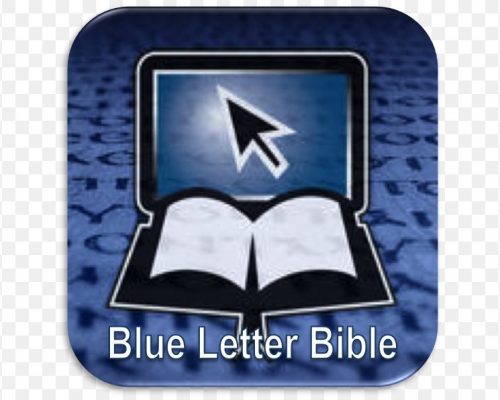
-
Tagged Bible Study, False Teachers, hermeneutics, interpreting the Bible