Bible Study Software–Powerful Stuff! (Part 2)
Are you taking advantage of the very powerful Bible study tools that can be downloaded to your computer? Would you be interested in learning about some of the things they can do? (Part 2 of 2)
In the previous post we considered a few of the capabilities of Bible study software, and in particular, of the Online Bible–the one I happen to be familiar with.
Here are some more.
You don’t have to know Greek or Hebrew to do Greek and Hebrew word studies
One click allows you to view Strong’s numbers for Greek and Hebrew words. It looks like this:
In the case of verbs (e.g., the word “ware” in Acts 14:6 in the screen shot above) you will see two numbers. The second one gives you information about verb tense, voice, mood, etc. At that point you can click on the tenses, voices, and moods to see what those terms mean–kind of a mini-Greek grammar!)
If you click on the Strong’s number (e.g., the number <4894> after the word “ware” above) you will get a brief Greek lexicon type entry for that word. In this case you would get this:
If this word is a combination of other Greek words, you can click to see those words (the numbers in red). The line that begins with AV (for Authorized Version) in the screen shot tells you that it is found 4 times in the New Testament (end of the line), and that it is translated by the words or phrases given after the “AV.” In this case, each of those words/phrases appear only once in the KJV.
If you like, you can then search for the number 4894 and find all the places in the New Testament where this particular Greek word is found.
Pretty cool, huh?
Cross References
The fabulous book called “The Treasury of Scripture Knowledge” (TSK) is programmed into the OLB. The TSK contains over half a million cross references. One click and you can see the cross references linked to any particular verse. If you find other verses that are important to your current study, you can then run more cross references on those verses!
When I was a young Bible student, in the days before personal computers, I found a copy of the TSK. The print was so tiny it was hard to read! I used to spend hours and hours running cross references, and jotting down the gist of the relevant verses. I would never have dreamed that one day I would be able to just click a button and the verses would be printed out for me in a split second! Amazing!
For example, if you click on the cross references for 1 Thes. 5:12 (“Prove all things, hold fast that which is good”) you would get a list of about 30 verses that in some way would relate to the verse. Here is a small portion of that list:
Commentaries
Several excellent commentaries can be accessed by just clicking on the verse. They include Barnes Notes, Burkitt, John Gill (very thorough), Jamieson, Fausset, and Brown, Matthew Henry, John Calvin, Spurgeon (Matthew and Psalms), Arthur Pink (John and Hebrews), Matthew Poole, Robertson’s Word pictures, and others.
Maps and Charts
Here are a couple of samples. There are many others.
This one is a model of the tabernacle.
This is Israel during the time of the judges
This one is a genealogy of Noah through Jacob:
And there are many others.
Well, there is much more to the program. But I’m sure you can see from these two posts that it is an invaluable Bible study tool.
Go to: Bible Study Software–Part 1
But… without a great appreciation for the topic of the next post, it won’t do you much good! Stay tuned!








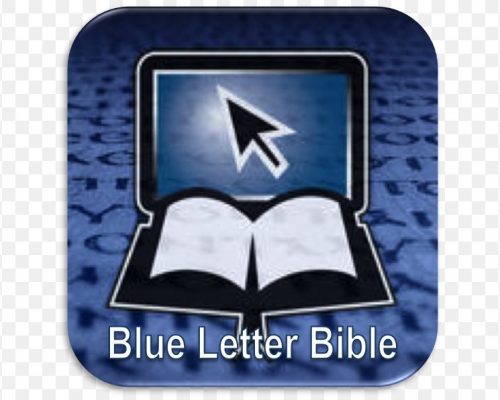
-
Tagged Bible Study, False Teachers, hermeneutics, interpreting the Bible